Product Overview
The LCD Video Brochure1 is an innovative marketing tool that combines high-quality printed materials with embedded video screens, making it perfect for wedding invitations, corporate promotions, product displays, luxury gifts, and high-end marketing campaigns. With its dynamic visual presentation, your brand message will leave a lasting impact on your audience.
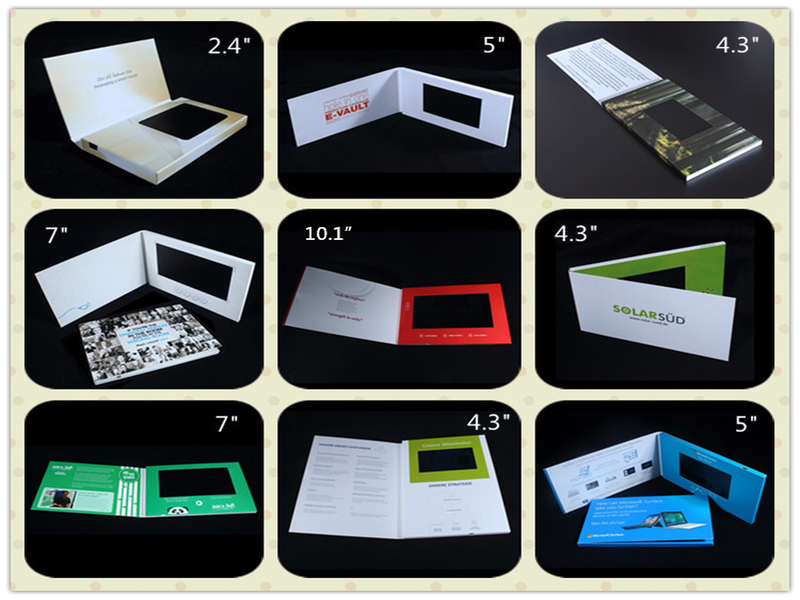
Product Specifications
Screen Details
| Screen Size | Type | Resolution | Aspect Ratio | Battery Capacity | Battery Life |
|---|---|---|---|---|---|
| 2.4" | TFT | 320 × 240 | 4:3 | 300~2000mAh | ≥2 hours |
| 4.3" | TFT/IPS | 480 × 272 | 16:9 | 300~2000mAh | ≥2 hours |
| 5" | TFT | 480 × 272 | 16:9 | 650~2000mAh | ≥2 hours |
| 5" | IPS | 800 × 480 | 16:9 | 650~2000mAh | ≥2 hours |
| 7" | HD TFT | 1024 × 600 | 16:9 | 1200~2000mAh | ≥2 hours |
| 7" | IPS | 1024 × 600 | 16:9 | 1200~2000mAh | ≥2 hours |
| 10" | TFT | 1024 × 600 | 16:9 | 1500~2000mAh | ≥2 hours |
| 10" | IPS | 1280 × 800 | 16:9 | 1500~2000mAh | ≥2 hours |

Media Format Support
- Video Formats: AVI / MP4 / MPG / BMP
- Image Formats: JPG / JPEG / BMP / GIF
Printing & Design
- Card Size: A5 / A4 / A6 / Business Card / Custom Sizes Available
- Printing Methods: 4C/PANTONE
- Finishing Options: Thermal transfer, offset printing, silk screen printing, gravure printing, letterpress, die-cut, UV printing, embossing, digital printing
- Material Options: Leather / Soft Cover / Hard Cover / Laminated Card
Features & Accessories
- Speaker: 8Ω 2W
- Battery: Built-in rechargeable lithium battery, USB chargeable
- Activation Methods: magnetic switch, ON/OFF switch, light sensor, shadow sensor
- Button Controls: Customizable buttons for multiple videos (Play/Pause, Previous/Next, Volume +/-)
- Touchscreen Support: Play videos and images separately
- Accessories: 60mm USB charging cable
- Certifications: CE, RoHS
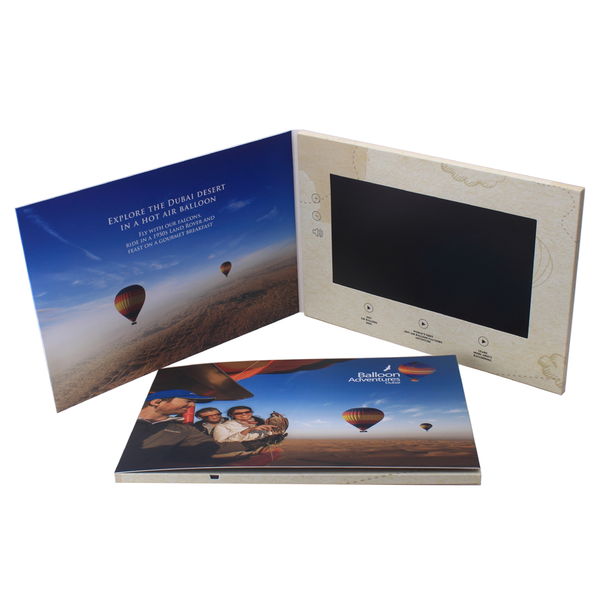
How to Upload Your Video
Steps
-
Connect via USB
- Plug the supplied USB cable into the video brochure and your computer.
-
Detect as an External Storage Device
- The video brochure will appear as an external hard drive on your computer.
-
Delete the Existing Video
- Locate the test video file and delete it. (Mac users must empty the trash to free up space.)
-
Upload Your New Video
- Drag and drop your new video into the same folder as the deleted test video.
-
Eject the Device
- Safely eject the video brochure as you would with an external hard drive.
-
Test Playback
- Disconnect the USB and play the video to ensure everything works correctly.
Important Note
- 2.4" video brochures require a special video format conversion to be playable. It is highly recommended that we handle this upload for you. If you need assistance, please contact your account manager for conversion service (processing time: 1-2 hours).

Applications
- Wedding Invitations: Create personalized video invitations for an unforgettable experience.
- Corporate Promotions: Showcase new products, company profiles, and marketing campaigns.
- Luxury Industry: Perfect for premium brands like jewelry, watches, and high-end automobiles.
- Medical Industry: Ideal for hospitals, pharmaceuticals, and medical device promotions.
- Real Estate Marketing: Visually present property details and enhance the buyer experience.
- Trade Shows & Conferences: Use as invitation cards or product demonstrations for a stronger impact.

Customization Options
We offer full customization to meet your branding needs:
✔ Screen Sizes: Options from 2.4" to 10.1"
✔ Design & Material: Leather covers, premium prints, various sizes available
✔ Button Functions: Custom buttons for play, volume control, and video selection
✔ Charging Method: USB rechargeable with long battery life
✔ Touchscreen: Interactive UI for enhanced user experience
After-Sales Service & Support
-
All products undergo strict quality control and come with a 1-year warranty.
-
For technical support, contact your account manager or visit our official website.
📧 Contact Us:
- Email: cheertrend@cheertrend.com
- Phone: +86-15322481088
- Website: www.cheertrend.com
LCD Video Brochure1s – A Powerful Tool to Elevate Your Brand’s Marketing Strategy!


