Step 1: Use double side glue tape paste on the paper card.

Step 2: Paste the eva foam

Step 3: Match the screen with window

Step 4: Glue and fix the video screen on the paper card.
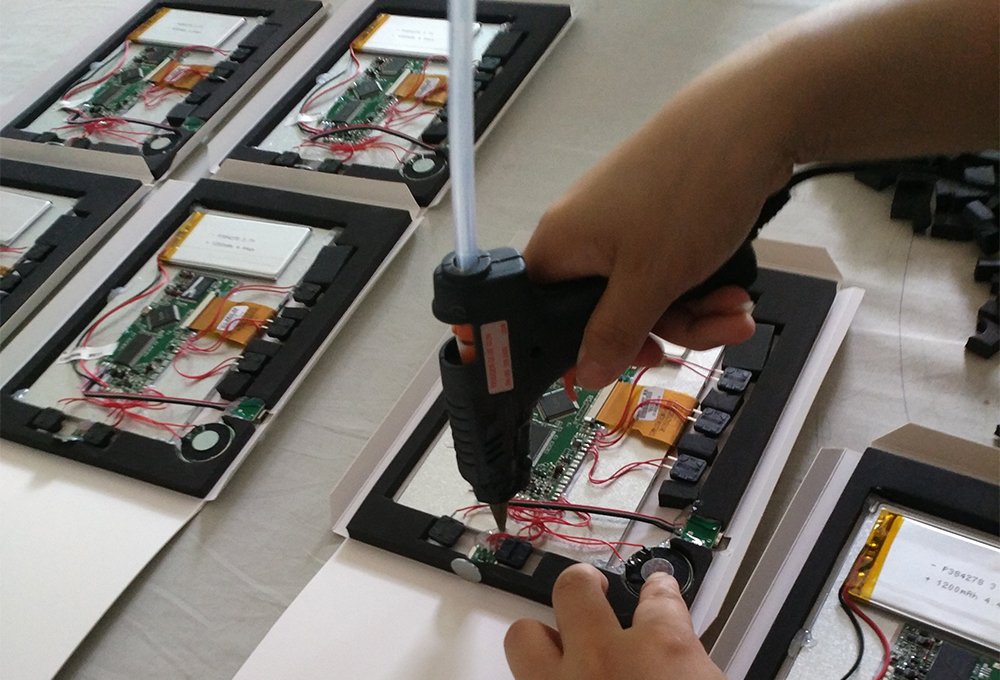
Step 5: fold the paper

Step 6: Put the magnet on the left (must match the Hall switch location) and use doub side tape paste the left side paper.
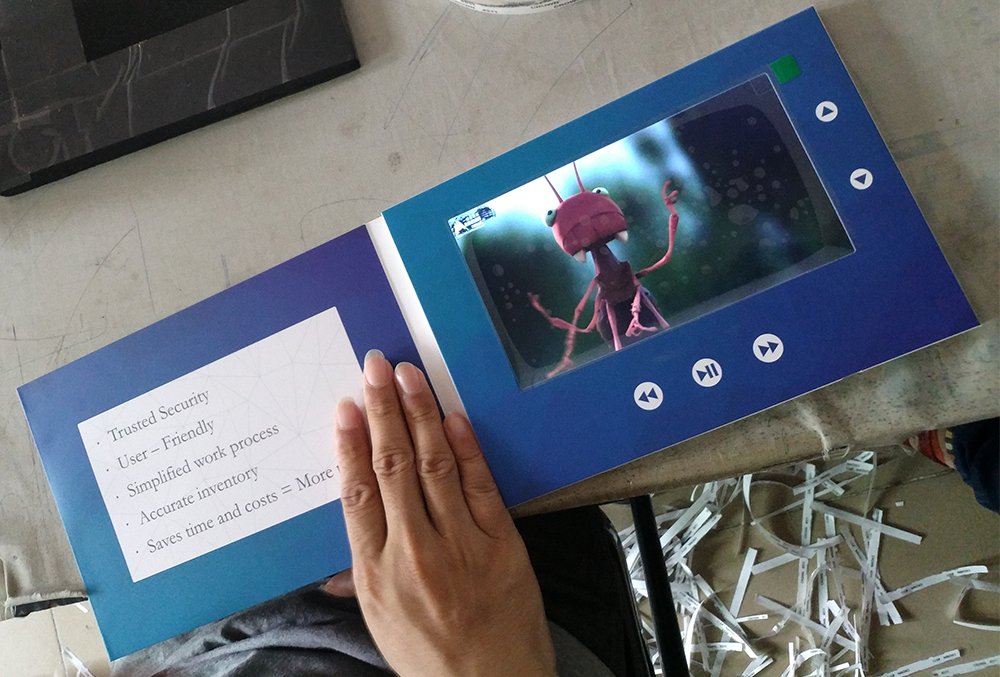
Step 7: Charge the battery and test function.

Step 8: Clean the brochures.
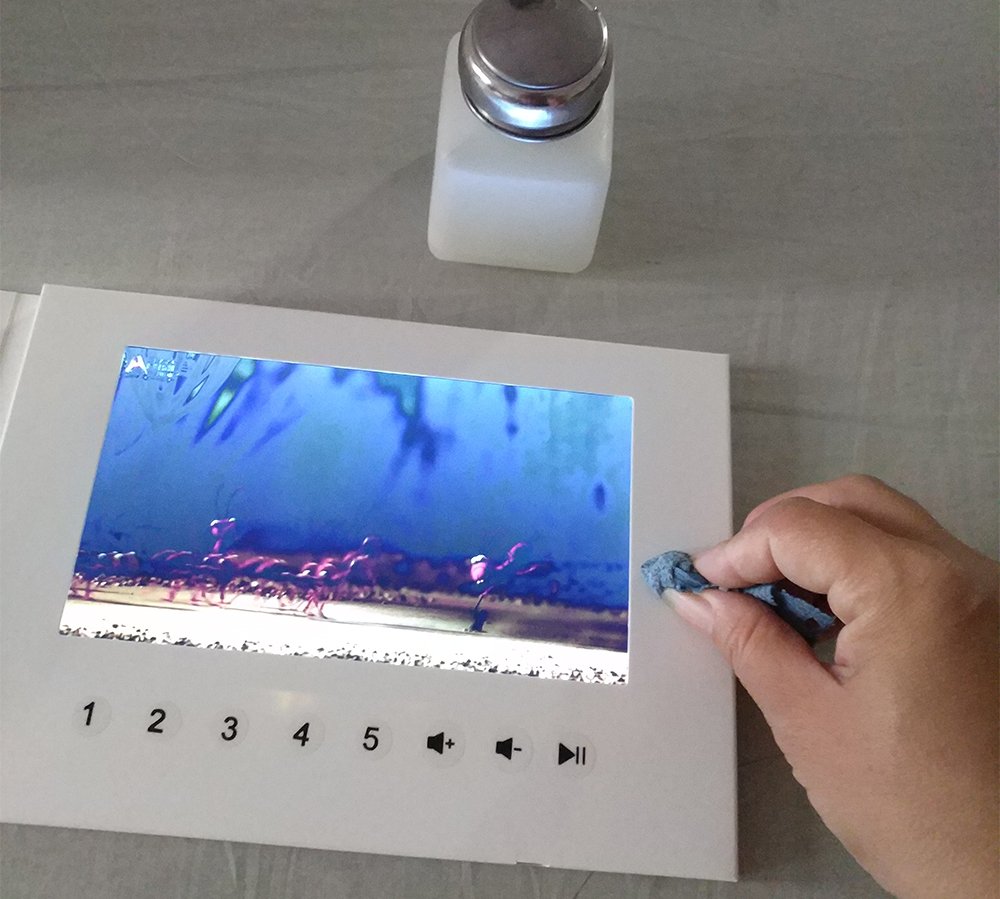
Step 9: Pack the brochures into opp bag or foam bag.



